
- admin
- No Comments
Difference Between Online UPS And Offline UPS
Imagine you’re playing your favorite video game or doing some urgent work on your laptop, and suddenly the lights go out. Frustrating, right? This is where a UPS, or Uninterruptible Power Supply, comes to the rescue. A UPS is like a superhero for your electronic devices, keeping them running even when the main power goes out. But did you know there are two main types of UPS? Let’s explore the difference between online UPS and offline UPS in a way that’s easy to understand.
Offline UPS vs Online UPS
What is an Offline UPS?
An offline UPS is also called a standby UPS. Most of the time, it lets your devices use power directly from the wall outlet. But when it senses a problem with the power, it quickly jumps into action. It switches to its battery power to keep your devices running.
What is an Online UPS?
On the other hand, an online UPS always uses its own power to run your equipment, even when the main power is working fine. It constantly converts the incoming power to a clean, steady stream of electricity for your devices.
Key Differences
Power Path:
Offline UPS:
Normally uses direct power from the wall, and switches to battery when needed.
Online UPS:
It always uses its own processed power.
Response Time:
Offline UPS:
Switching to battery power takes a tiny moment (about 5 milliseconds).
Online UPS:
No switching time, as it’s always using its power.
Protection from Power Problems:
Offline UPS:
Protects from blackouts but may not catch all small power issues.
Online UPS:
Protects from all types of power problems, big and small.
Heat Production:
Offline UPS:
Produces less heat as it’s not always processing power.
Online UPS:
Produces more heat, and needs a bigger cooling system (heat sink).
Complexity:
Offline UPS:
Simpler design, easier to make.
Online UPS:
More complex design with more parts.
Efficiency:
Offline UPS:
More efficient as it’s not always processing power.
Online UPS:
Slightly less efficient due to constant power processing.
Suitable Uses:
Offline UPS:
Good for home computers, gaming consoles, and small office equipment.
Online UPS:
Best for important equipment like servers, medical devices, or industrial machines.
Online UPS Price vs Offline UPS Price
When it comes to price, there’s a noticeable difference between these two types of UPS:
Offline UPS Price:
Generally cheaper, Good for home use or small businesses
Online UPS Price:
More expensive due to its complex design and better protection
Suited for businesses or critical equipment
Remember, the price often reflects the level of protection and features you get.
Best UPS Manufacturer
When looking for the best UPS manufacturer, consider these well-known brands:
Numax Energy Solutions
Luminous
Microtek
Amaron
V-Guard Industries Ltd
These manufacturers are known for quality products and good customer support. However, always research and compare before making a decision. The best UPS for you depends on your specific needs and budget.
Which One Should You Choose?
Choosing between an offline UPS and an online UPS depends on what you need to protect:
For Home Use: If you’re protecting a home computer, gaming console, or small office equipment, an offline UPS is usually enough. It’s more affordable and efficient for these everyday devices.
For Critical Equipment: If you’re protecting servers, medical equipment, or important industrial machines, an online UPS is the better choice. It provides the highest level of protection against all types of power problems.
Consider Your Power Quality: If you live in an area with frequent power issues like surges or voltage fluctuations, an online UPS might be worth the extra cost, even for home use.
Budget: Remember that online UPS systems are more expensive. If budget is a big concern, an offline UPS can still provide good protection for less money.
Energy Efficiency: If you’re concerned about energy use, offline UPS systems are generally more efficient for everyday use.
Real-World Examples
Let’s look at some everyday situations to understand when each type of UPS is useful:
Home Gaming Setup: Imagine you’re in the middle of an important online game. A quick power flicker could disconnect you and ruin your game. An offline UPS would be perfect here. It’s affordable and can keep your gaming system and router powered long enough to finish your game or save your progress.
Small Business Server: If you run a small business with important data on a server, an online UPS would be a good investment. It ensures your server always gets clean, uninterrupted power, protecting your valuable business data from any power-related issues.
Home Office: For a home office setup with a computer, printer, and maybe a small network device, an offline UPS would usually be sufficient. It protects against outages and gives you time to save your work and shut down properly.
Hospital Equipment: In a hospital, where equipment can be life-saving, online UPS systems are crucial. They ensure that vital machines never experience even a millisecond of power interruption, which could be critical for patient care.
Data Center: Large data centers often use multiple online UPS systems. These provide the highest level of protection for the servers that keep websites and online services running smoothly for millions of users.
Read More :- Best UPS Manufacturers in India.
Conclusion
Both online and offline UPS systems have their place in protecting our electronic devices. Offline UPS systems are like quick-acting guards, great for home use and less critical equipment. They’re more affordable and energy-efficient but offer slightly less protection.
Online UPS systems are like constant bodyguards, always processing and cleaning the power for your devices. They’re best for critical equipment and situations where even a tiny power problem could cause big issues. However, they’re more expensive and use more energy.
Remember, the best choice depends on what you’re protecting, your budget, and how clean and reliable your power supply is. Whether you choose an online or offline UPS, you’re taking a smart step to protect your valuable electronic devices from the unpredictability of power supply.
By understanding the differences between these two types of UPS, you can make an informed decision that balances protection, cost, and efficiency. And that’s a powerful choice indeed!
FAQs
UPS stands for Uninterruptible Power Supply. It’s a device that provides emergency power when the main power source fails.
This depends on the UPS capacity and how much power your devices use. Most UPS systems for home use can keep a computer running for about 5-15 minutes, giving you time to save your work and shut down safely.
Laptops have their batteries, so they don’t need a UPS for power outages. However, a UPS can still protect your laptop from power surges when it’s plugged in.
No, a properly functioning UPS should not damage your computer. It protects your computer from power-related damage.
Most UPS batteries last 3-5 years. However, this can vary based on usage and environmental factors. Many UPS systems have indicators to let you know when the battery needs replacing.
While you can use a UPS with most electronic devices, it’s important to check the power requirements. Some high-power devices like large laser printers or space heaters may overload a typical UPS.
Not necessarily. An online UPS offers more protection, but it’s also more expensive and less energy-efficient. For many home and small office uses, an offline UPS is sufficient.
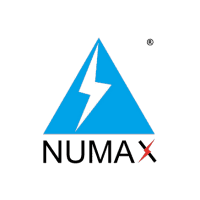
Leave A Comment